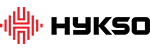Hykso Trackers
For more details, see the “Getting Started” page.
- Confirm that your trackers are paired to the Hykso application, and that Bluetooth is enabled on your mobile device.
- Fully charge your tracker and check that your mobile device is sufficiently charged.
- If the Hykso application freezes while your tracker is being updated, force close the app and try again.
Green: Your tracker is charging it has over 90% battery.
Blinking Green: Your tracker is fully charged, you can remove it from the station.
Blue: This tracker goes on your left wrist.
Red: This tracker goes on your right wrist.
For more information on how to setup your trackers, visit the Getting started section
I takes approximately one hour to fully charge your trackers
Enabling Bluetooth
The first step is to make sure you have enabled Bluetooth connectivity. You can do so via the “Settings” menu of your mobile device.Move Closer
Move closer to your phone until your trackers connect again to the app.Force Close the Hykso application
When apps on your iOS or Android device do not behave as expected, force closing the app in question may restore normal functionality.IOS
- Double-press the home button on your device.
- Swipe through the list of recently used apps untils you locate the Hykso application
- Swipe up on the preview screen of the Hykso application to force quit the app.
- Reopen the Hykso application to sync your trackers again.
- Open the Settings app on your device, then tap Apps.
- From the app list, select the Hykso Application.
- Tap Force Stop then tap OK to force quit the app.
- Reopen the Hykso application to sync your band again.
Check for App and Trackers Updates
Make sure you have the latest version of the Hykso App and that your trackers firmware is up to date.Charge Your Trackers
Of course, if your trackers have low battery, you might encounter difficulties connecting your trackers. Fully charge your trackers and attempt to sync again.Determine Device Compatibility
Make sure your device is compatible with the Hykso application. Check out the “Device Compatibility” topic in this FAQ to know if your device is compatible.Hykso App
iOS
For your iOS device, it is required to use iOS 8.0 or later
iPod Touch
iPod Touch 5G, iPod Touch 6G
iPhone
iPhone 5, iPhone 5s, iPhone 5c, iPhone 6, iPhone 6 Plus, iPhone 6s, iPhone 6s Plus, iPhone SE, iPhone 7, iPhone 7 Plus, iPhone 5, iPhone 5s, iPhone 5c, iPhone 6, iPhone 6 Plus, iPhone 6s, iPhone 6s Plus, iPhone SE, iPhone 7, iPhone 7 Plus
iPad
iPad 4th Generation, iPad Mini (any generations), iPad Air, iPad Air 2, iPad Pro (12.9 inch), iPad Pro (9.7 inch)
Compatible but not optimized for iPads yet.
Android
Your android device will require Android 4.4 or later to be compatible with the Hykso App. It will also have to enable Bluetooth low Energy connection.
Search for the Hykso App in the App store or Google Play Store.
An “Update” button will appear if the app is out of date. Tap the “Update” button to download the latest version of the app.
If an “Open” button appears in place of an “Update” button, the app is already up to date.
Intensity Score is a score given to each punch (and added up to get a cumulative score by the end of the round) which is related to the physical output of the boxer, not how hard they hit the bag. So for example an inexperienced boxer might flail his arms and use a lot of energy but won’t hit the bag that hard (but he will get a good Intensity Scorebecause they still used a bunch of energy to move their hand) and an experienced boxer for the same energy output might generate a lot more force on the bag, but he will get the same Intensity Score value, because they exerted the same energy, but just directed it better and were more efficient.
So assuming the technique is consistent, if the boxer can throw the punch faster and faster they will get higher Intensity Score values. The whole concept is a scoring system that rewards hitting as fast as possible and as often as possible. And we focus on the boxers output instead of the force they exerted on the bag because force cannot actually be calculated without being in between your hand and the target (which is dangerous) and we believe coaches will help optimize technique which will then allow Intensity Score to represent the one metric everyone wants to maximize by pushing themselves as hard as possible.
If you are using an Android phone, you might need to allow the app to access your location. Here is why. Google changed its permission requirements beginning with Android OS 6.0 (Marshmallow). As a result the locations permission is necessary to sync your trackers with your Android device.
Rest assured, Hykso does not track your location.
Hykso eStore
To initiate a return for refund, email us at info@hykso.com. PLEASE NOTE: Refunds are available for purchases made directly through the Hykso.com store within 30 days of receipt of the product. If you purchased your Hykso trackers from a retailer, please contact that retailer for information on their return policy.